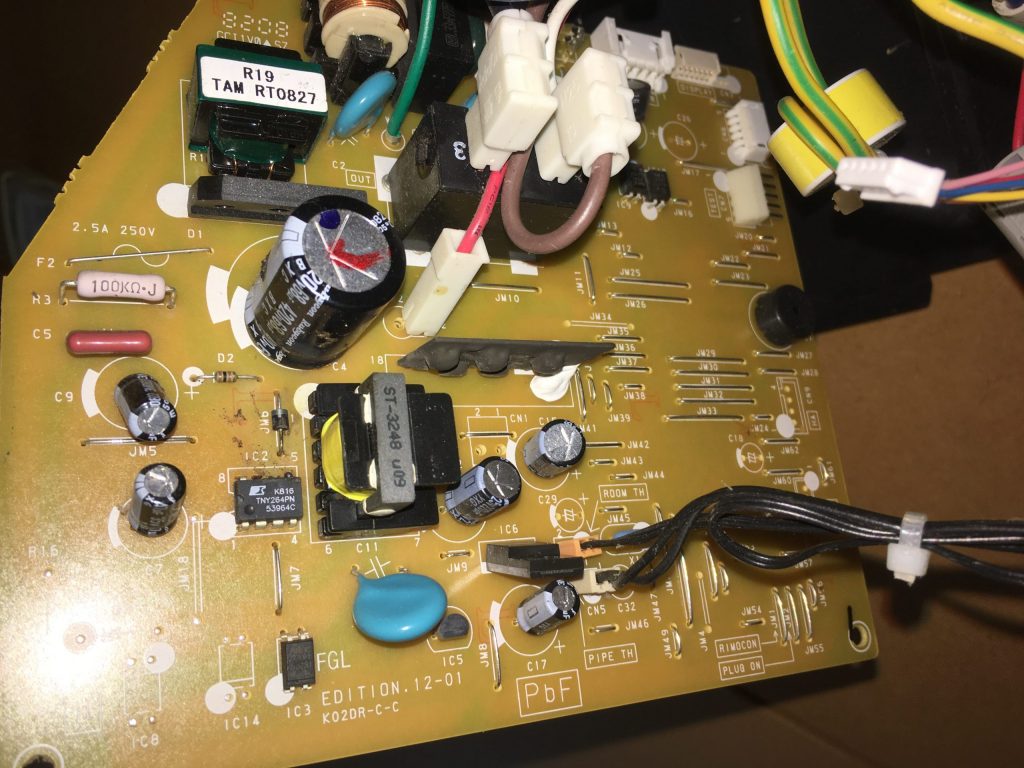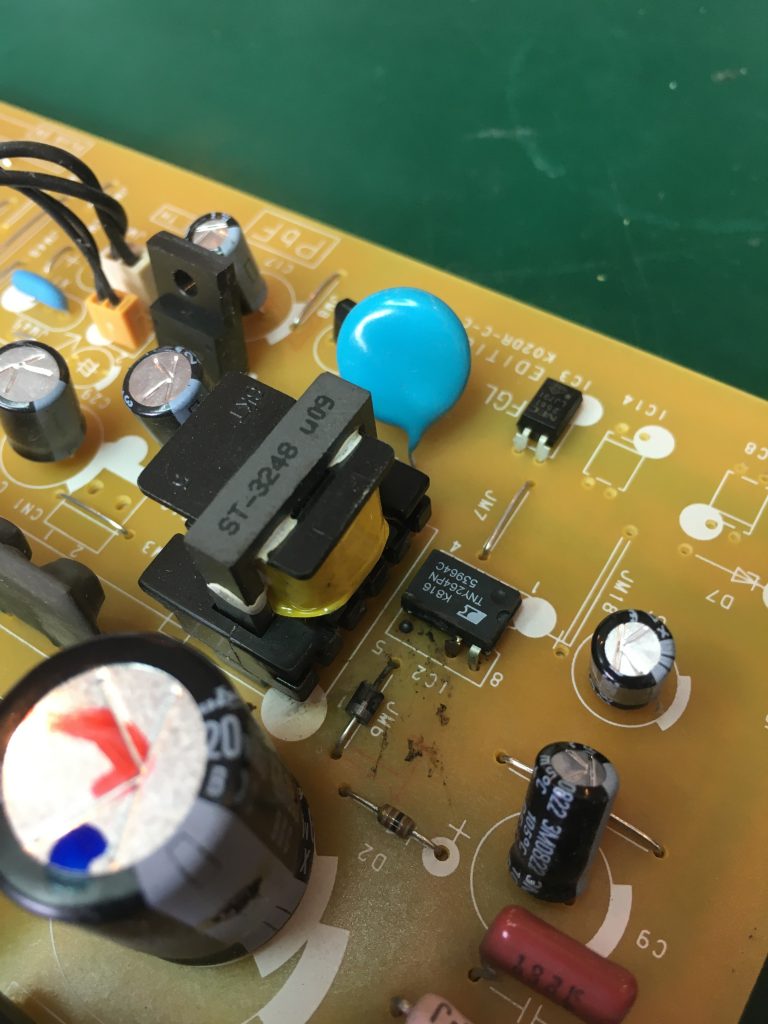When running an ansible playbook using the ovirt module on os x (and maybe any os) and using delegate_to: localhost I kept getting the following error:
ovirtsdk4 version 4.2.4 or higher is required for this module
That’s even after I had installed ovirtsdk using pip3 (my ansible runs using python3). Turns out when ansible runs under delegate_to: localhost it doesn’t use the normal python path, using the python_requirements_facts module you can check what the actual path to python ansible was using when running under delegate_to: localhost, here is the output from my python requirement facts:
"python": "/usr/local/Cellar/ansible/2.7.10/libexec/bin/python3.7",
"python_system_path": [
"/tmp/ansible_python_requirements_facts_payload_bt3it94z/ansible_python_requirements_facts_payload.zip",
"/usr/local/Cellar/ansible/2.7.10/libexec/lib/python37.zip",
"/usr/local/Cellar/ansible/2.7.10/libexec/lib/python3.7",
"/usr/local/Cellar/ansible/2.7.10/libexec/lib/python3.7/lib-dynload",
"/usr/local/opt/python/Frameworks/Python.framework/Versions/3.7/lib/python3.7",
"/usr/local/Cellar/ansible/2.7.10/libexec/lib/python3.7/site-packages"
So checking if ovirt module was installed in this path showed it wasn’t
/usr/local/Cellar/ansible/2.7.10/libexec/bin/pip3 list | grep ovirt
So I had to install ovirtsdk into the ‘local’ ansible path (making sure it could access the libxml2 header files):
/usr/local/Cellar/ansible/2.7.10/libexec/bin/pip3 install --global-option=build_ext --global-option="-I/usr/local/Cellar/libxml2/2.9.7/include/libxml2" ovirt-engine-sdk-python
I then tested to make sure it could run the ovirtSDK, I created the following script to test:
#!/usr/local/Cellar/ansible/2.7.10/libexec/bin/python3
from distutils.version import LooseVersion
from enum import Enum
import ovirtsdk4 as sdk
import ovirtsdk4.version as sdk_version
HAS_SDK = (LooseVersion(sdk_version.VERSION) >= LooseVersion('4.2.4'))
if HAS_SDK:
print("Version OK")
else:
print("Version FAIL")
I ran this and got:
ImportError: pycurl: libcurl link-time ssl backend (openssl) is different from compile-time ssl backend (none/other)
OK, so my pycurl module needs to be built with openssl support:
/usr/local/Cellar/ansible/2.7.10/libexec/bin/pip3 uninstall pycurl
export CPPFLAGS=-I/usr/local/opt/openssl/include
export LDFLAGS=-L/usr/local/opt/openssl/lib
/usr/local/Cellar/ansible/2.7.10/libexec/bin/pip3 install pycurl --global-option="--with-openssl"
After this running my test script was successful and I am able to use the ovirt ansible module using delegate_to: localhost!